| Features |
| Confessions of an Amateur Pornographer |
| Porn Pet Peeves |
| Last Gasps of the Dying |
| Becoming XXX |
| Interview |
| Interview with a Stripper |
| Opinion |
| Jed Sanders, America's Favorite |
| Literary "Pullout" |
| The Danny Letters |
| Science |
| The Media is the Mess |
| Ultimate Sex Links |
| If Life Were Like Porn |
| Technology |
| NewsBot |
| Lifestyle |
| The Spawning Pigdog |
| In the Thick of Things |
| Music |
| Portishead |
| Random Shit |
| Pigdog Journal Software Review |
More Porn Than You Can Shake Your Dick At
Using News Robot to Find Whack Pictures for You
by Dirk Diggler

|
In the beginning, there was USENET, and text messages were sent back and forth. For some, text wasn't good enough, they needed to send software too, and so someone invented UUENCODE and UUDECODE, which converted programs to text and then back into programs again, and programs were sent back and forth as text. For some, programs weren't good enough, they needed to send whack material too, and so someone scanned in a picture from Penthouse and used UUENCODE to post the resulting GIF file on USENET, and many GIFs were sent back and forth, and much whacking off ensued. |
Now there are web sites full of porn, some require payment, and some are free, but all take time to use. You have to find the site, locate the pictures, then download and save the pictures. Meanwhile, hundreds of pictures are posted to USENET daily, many with subject matter that would get the average U.S. web site operator thrown into prison. The reason so many people prefer getting their pictures from the web rather than USENET is ease-of-use. To download a picture off the web, you just point and click. To get a picture off of USENET, you have to take the ten or so messages that typically make up one picture, reassemble them, and UUDECODE the result, and that's just to get one single picture.
Some of the newer news readers, like the one that comes with Netscape Navigator, do this automatically. However, you still have to click on the next message button, wait for the picture to appear, and then save it to a file. That takes time. Sometimes a minute or more for a single picture.
But now we have News Robot.
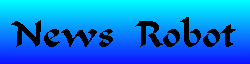
News Robot automatically reads through whatever news groups you point it at, converting every binary file it finds (or at least the ones that have file extensions that you want) into a file on your hard disk. It does this automatically, just fire it up and walk away. Come back in the morning and your hard drive will have another 75MB of porn on it.
The best part is, most ISP's give you free access to a news server as part of your Internet account. There are no extra charges involved. Free porn, lots of it, no work, and pictures of stuff that's only legal in Holland. What more could you want?
Once you get News Robot installed, click "Configure | Host Name" and enter the name of your news server. If your e-mail address is "joe@myisp.com" then your news server is probably "news.myisp.com". If that doesn't work, ask your ISP what the name of the news server is, or as a last resort check the documents they sent you when you signed up for their service and read them.
Next look at "Configure | Download Path" and type in the directory name where you want News Robot to stick those nasty pictures. Something like "C:\NASTYPIC" would work, although "C:\My Documents\Business Plan\Revision 101" is probably a better choice if your kids use your computer.
Next you need to tell News Robot what news groups you want it to scan. Click the "Group: Connect" button, wait to connect to your ISP, then click the "News groups: Add | Browse" buttons. News Robot will download a list of all of the news groups available on your news server. (This may take a few minutes.) Pick the groups you want and sit back. News Robot will do the rest.
Those are the important settings. There are a bunch of other configuration options for selecting how you want the file names saved, whether you want to auto-encrypt files as they're downloaded, SPAM filter settings, and what file extensions you want News Robot to look for.

News Robot is a great shareware program, and at a cost of only $15, I encourage every porn-monger to buy a copy. You can download a copy yourself and try it out, for free, by going to the News Robot web site:
http://smbaker.simplenet.com/sbnews/sbnews.html
For answers to your frequently asked questions about News Robot, check out:
